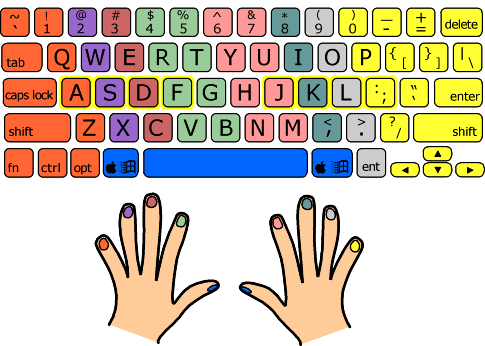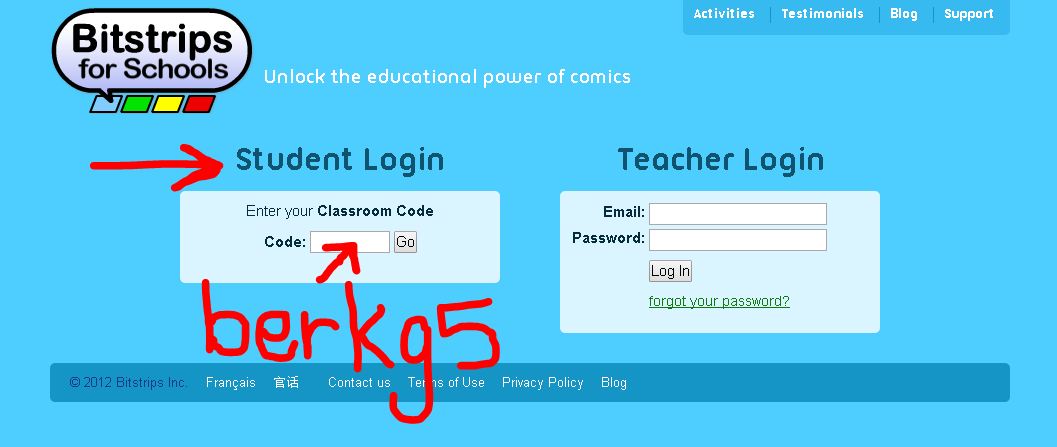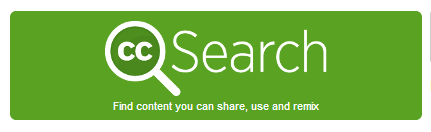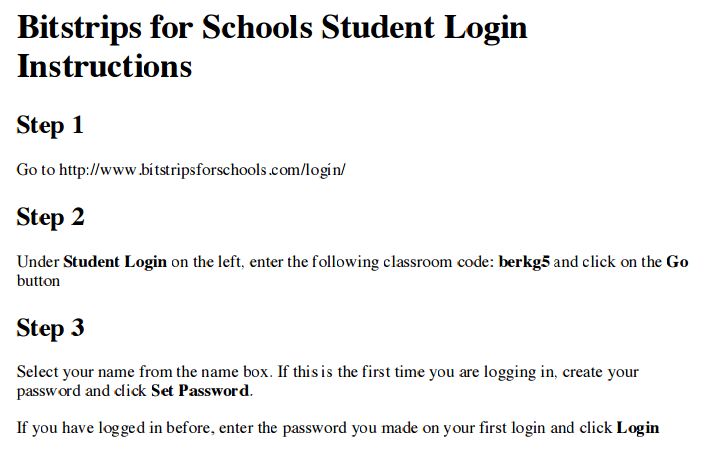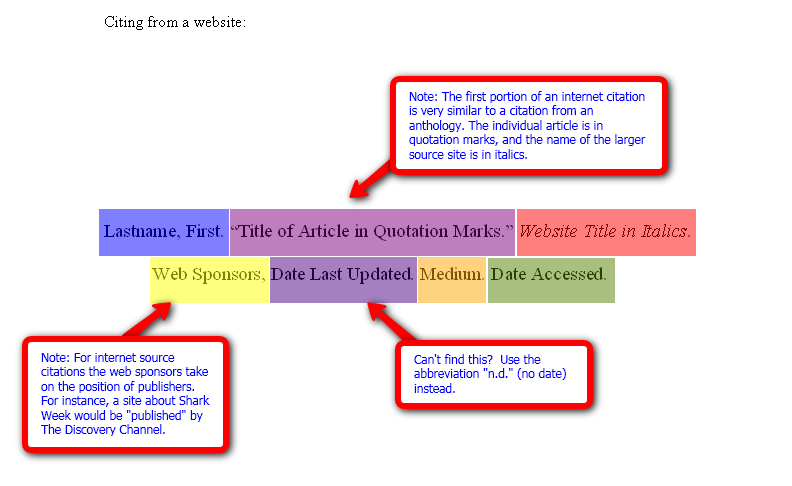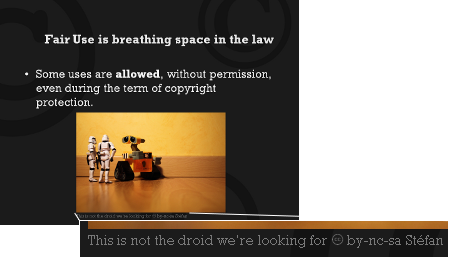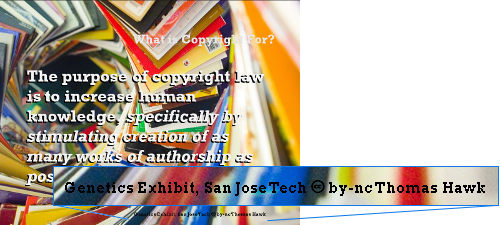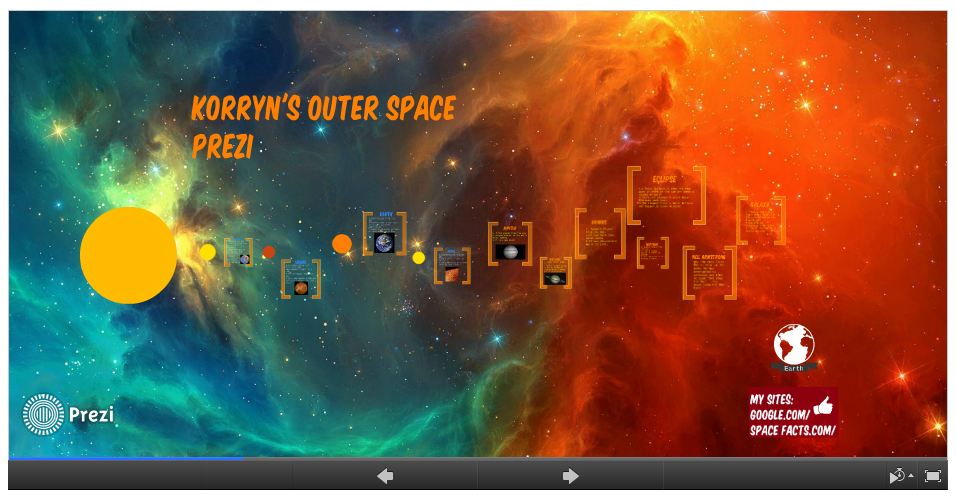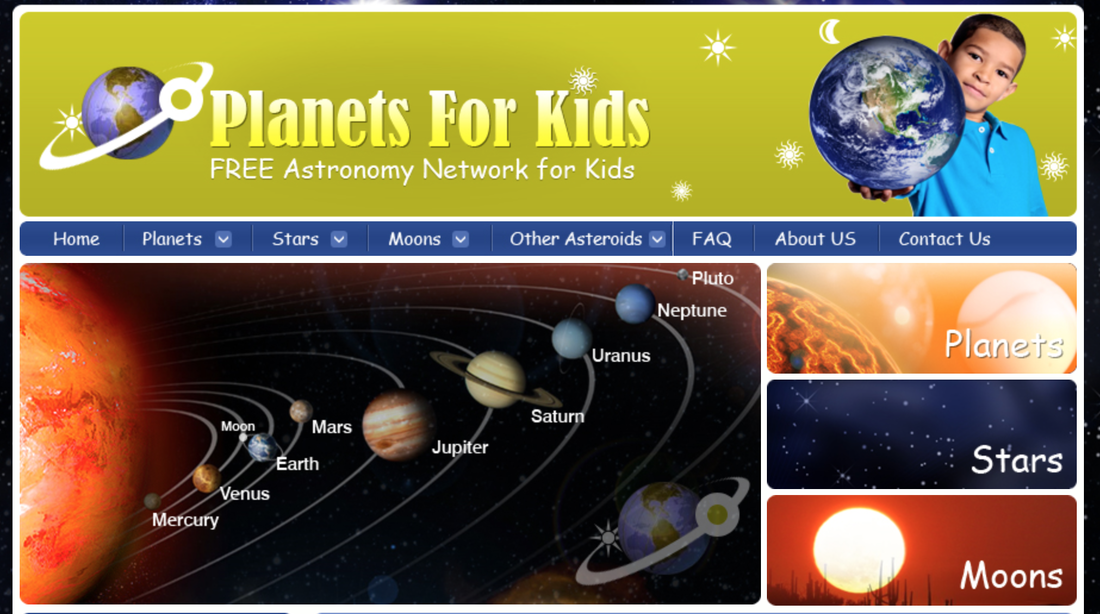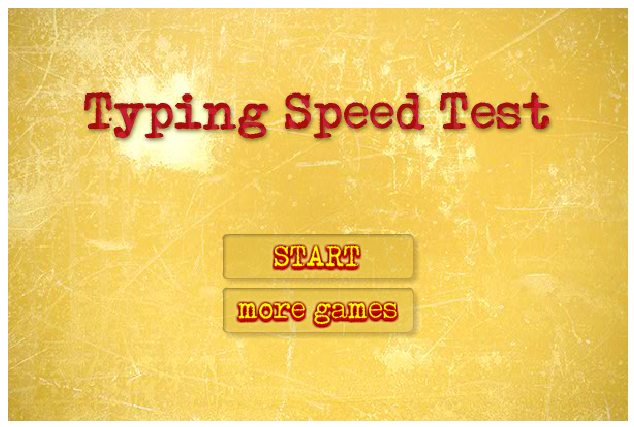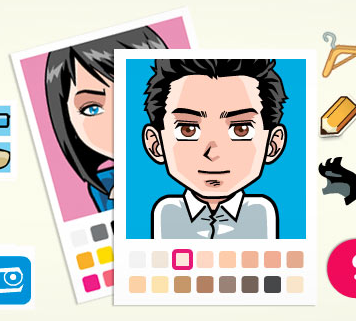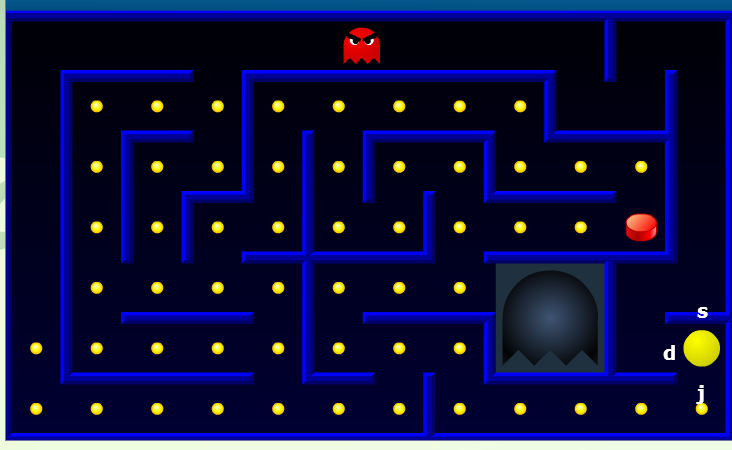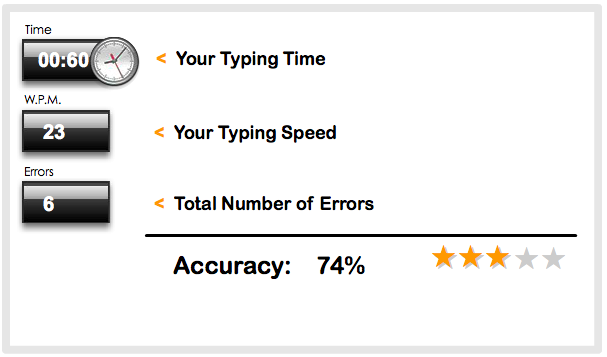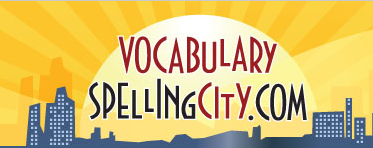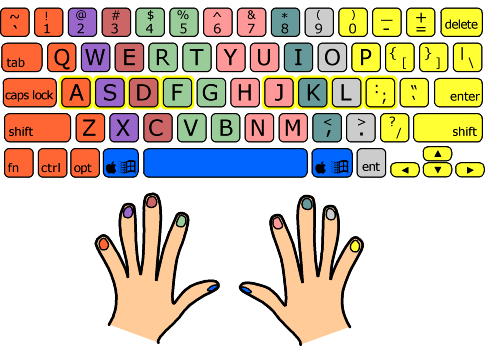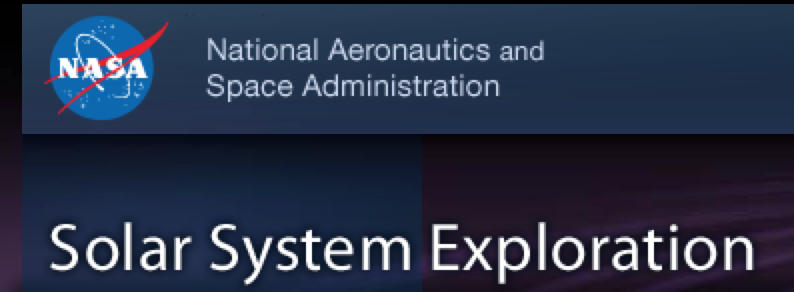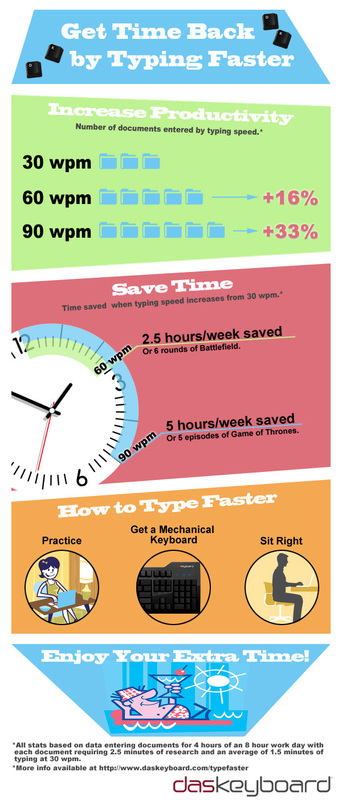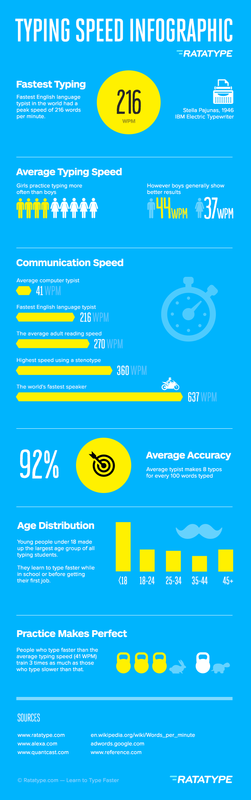Welcome to Grade 5 IT Class
Class Work (Fridays)Day 4: September 4th
Objective: Typing and Create BitStrip Character 1. Review good typing:
3. Whole Group: Return to mat
Day 3: Friday, August 28th Objective: Being a good digital citizen Key Vocab: Bystander, Upstander, cyberbullying 1. Introduction from Ms. Ashley
Objective: Log into Typing Club
Day 1: August 19th Objective: Review Typing with Dance Mat Typing
|
5th Grade Websites
|
For Fun!
|
Syllabus
| ict_syllabus_grades_4-5.pdf | |
| File Size: | 1951 kb |
| File Type: | |