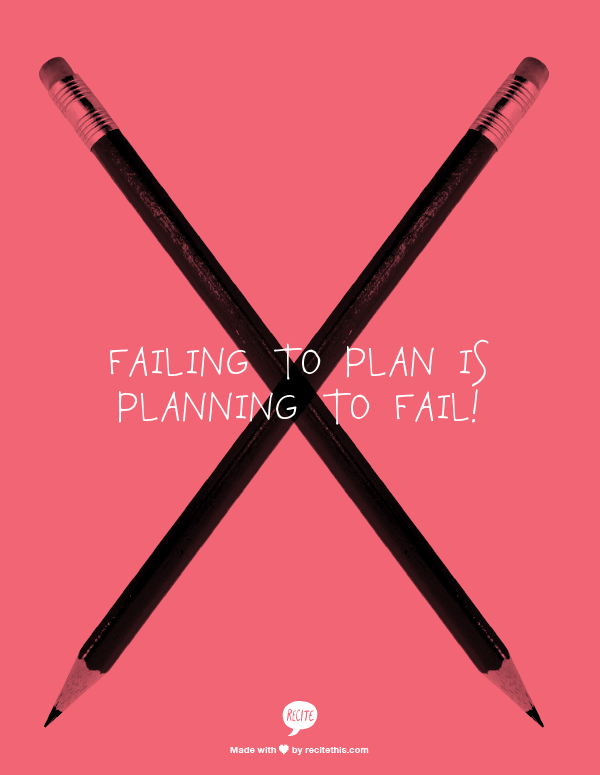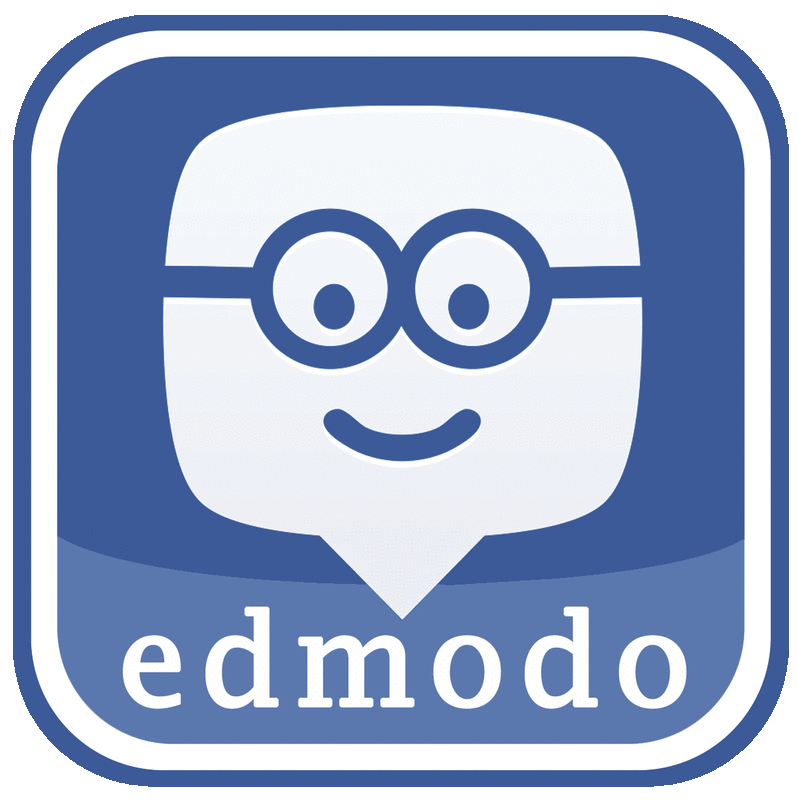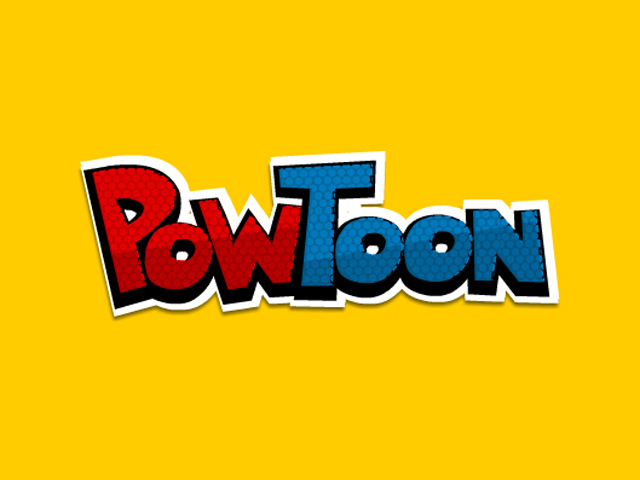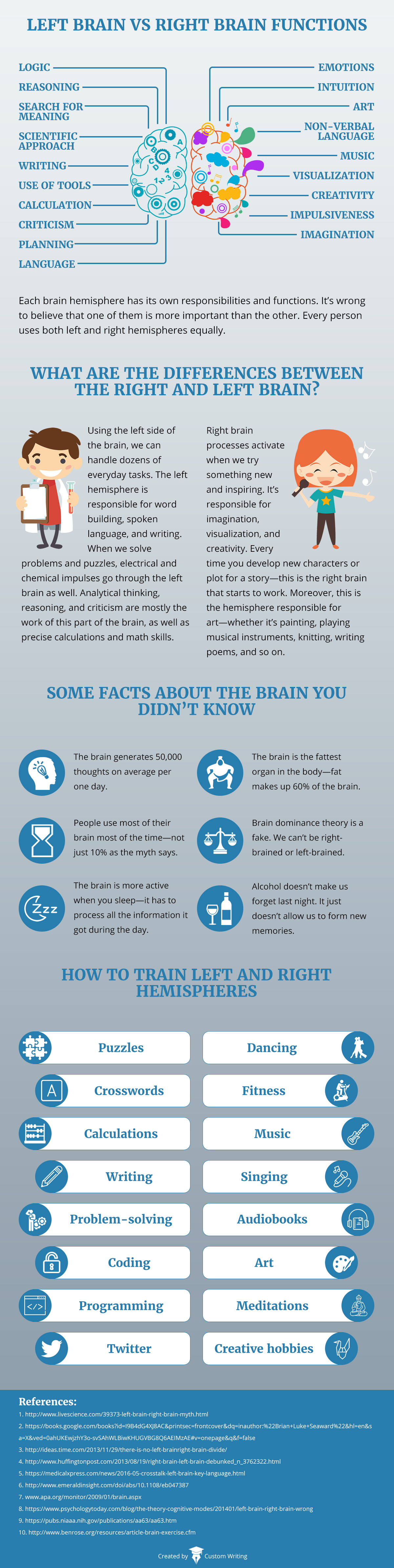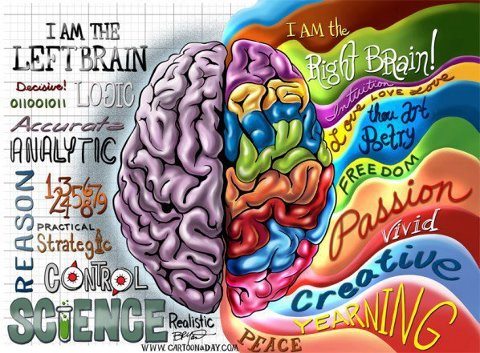Project 1: All About You Projects
Self-Analysishttp://homeworktips.about.com/library/brainquiz/bl_leftrightbrain_quiz.htm1. Find out your learning style. http://www.whatismylearningstyle.com
2. Right brain vs. Left Brain Quiz http://homeworktips.about.com/library/brainquiz/bl_leftrightbrain_quiz.htm 3. Myers Briggs Personality Test (There are 72 questions!)
Designer Inspiration
|
Daily Objectives:Day 3: August 22nd
Objective: Present your "All About Me" Presentation 1. Presentations 2. Posters of Inspiration
Day 2: August 18th Objective: Create an Introduction Presentation about Yourself 1. Review the "All About Me" requirements 2. Complete the self analysis portion of the assignment
Day 1: August 8th Objective: Introductions, class structure and expectations 1. Introductions and summer sharing 2. What is Publication and Design?
2. Technology background and interest survey 3. All About Me Projects
|